Overview of the HP LaserJet 3104fdn Features
The HP LaserJet 3104fdn duplex printer is designed to meet the needs of modern office environments by integrating a range of multifunctional capabilities into one device. This printer not only offers high-quality black and white printing but also includes copying and scanning functionalities, making it an all-in-one solution for various business tasks. The inclusion of these features streamlines workflows, reducing the need for multiple devices and saving valuable office space.
One of the standout features of the HP LaserJet 3104fdn is its impressive printing speed. Capable of producing up to 33 pages per minute (ppm), this printer ensures that documents are created quickly, thereby enhancing productivity in busy work settings. The speed is particularly advantageous for organizations that handle large volumes of printing, as it minimizes waiting times and allows for more efficient document management.
In terms of connectivity, the HP LaserJet 3104fdn is equipped with both high-speed USB and Ethernet options. This versatility ensures that the printer can easily be integrated into existing network systems, allowing multiple users to access its features simultaneously. Such connectivity options enable seamless sharing of the printer across departments or teams, enhancing collaboration and efficiency within the workplace.
Additionally, the duplex printing capability of the HP LaserJet 3104fdn is a significant asset for those looking to optimize their printing processes. Automatic double-sided printing not only saves paper but also helps reduce overall printing costs, thus promoting sustainability. As environmental considerations continue to grow in importance for businesses, this feature aligns perfectly with efforts to decrease waste and conserve resources.
Setting Up the HP LaserJet 3104fdn Duplex Printer
Setting up the HP LaserJet 3104fdn duplex printer is a straightforward process that can be accomplished by following a set of simple steps. To begin, unbox the printer and position it on a stable surface. Ensure that the printer is close to a power outlet and your computer, if applicable. Next, plug in the power cord and press the power button to turn the printer on. Wait for the printer to initialize completely before proceeding.
The printer can be connected to your network either via USB or Ethernet. For a USB connection, simply connect the printer to your computer using a USB cable. To install the necessary drivers, go to the HP website, find the support page for the LaserJet 3104fdn, and download the appropriate drivers. Follow the on-screen instructions to complete the installation process.
For an Ethernet connection, plug an Ethernet cable into the printer and connect the other end to your network router. Afterwards, access the printer’s control panel to navigate to the network settings. Choose the appropriate options to set the printer on your network. Verify connectivity by printing a network configuration page.
Maintaining your HP LaserJet 3104fdn is crucial for ensuring optimal performance and longevity. Regular cleaning of the printer, including the print heads and toner cartridges, can help maintain print quality. Use a soft, lint-free cloth to wipe down the exterior and a recommended cleaning kit for internal parts. It is also advisable to replace toner cartridges promptly when the indicator lights signal low toner levels.
Choosing a refurbished model of the HP LaserJet 3104fdn can provide reliable performance, exceptional value for your investment, and contribute to environmental sustainability. Many refurbished printers undergo thorough testing and certification, ensuring they meet the necessary standards for quality. If issues arise during use, refer to the printer’s manual for troubleshooting steps or visit the HP support page for further assistance and resources.

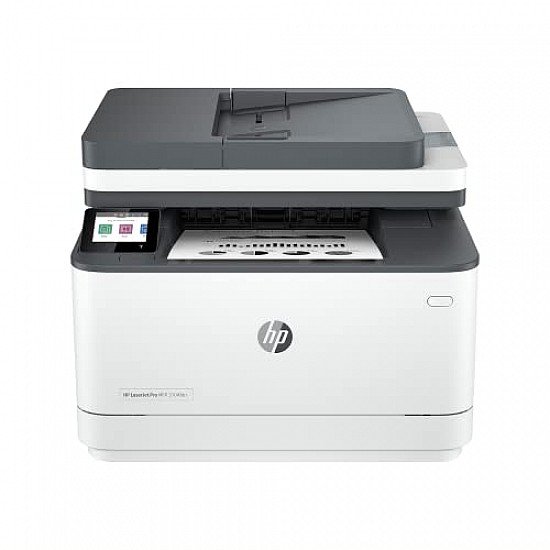
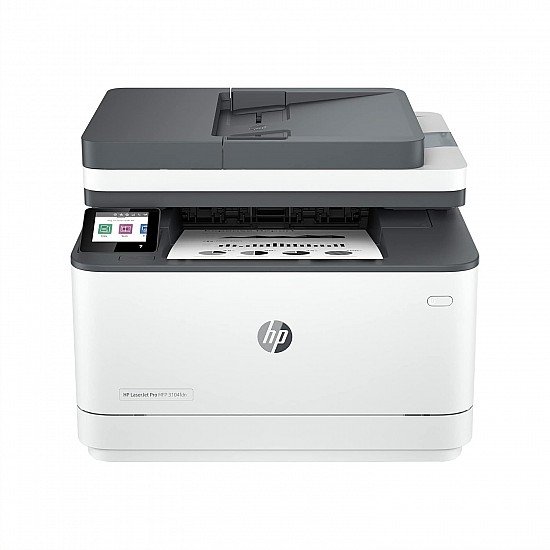




Reviews
There are no reviews yet.