Key Features of the TP-Link AX1800 WiFi 6 Router V4
The TP-Link AX1800 WiFi 6 Router V4 exemplifies cutting-edge technology with its innovative features that cater to contemporary digital needs. The most significant advancement is the incorporation of WiFi 6 technology, which provides improved speed and efficiency compared to its predecessors. WiFi 6 enables higher data transfer rates, allowing users to experience seamless browsing, streaming, and gaming on multiple devices simultaneously.
One of the standout aspects of the TP-Link AX1800 Router is its dual-band capability, which supports both 2.4 GHz and 5 GHz frequency bands. This versatility not only mitigates interference but also optimizes the overall performance of connected devices, ensuring that high-bandwidth activities receive priority. With gigabit wireless speeds reaching up to 1.8 Gbps, users can expect reduced latency and enhanced streaming quality, making it ideal for households with demanding internet usage.
Furthermore, the router features mesh technology, allowing users to create an expansive network that eliminates dead zones in larger homes. This is accomplished through the integration of additional TP-Link mesh devices, providing consistent coverage throughout the premises. The easy setup process and user-friendly interface make it effortless for anyone to extend their network range without technical expertise.
Additionally, the TP-Link AX1800 Router is compatible with Amazon Alexa, enabling voice control functionality. This feature allows users to manage their internet connections hands-free, making it a convenient option for tech-savvy households. Overall, these key features not only enhance the user experience but also align with the demands of modern connectivity, reinforcing the router’s position as a reliable solution for high-speed internet access in today’s digital landscape.
Setting Up and Optimizing the TP-Link AX1800 Router
Setting up the TP-Link AX1800 WiFi 6 Router V4 is a straightforward process that can be accomplished in just a few steps. Begin by unboxing the router and connecting it to your modem using an Ethernet cable. Once powered on, you can access the user-friendly interface by connecting a device to the router’s network, either through Wi-Fi or via an Ethernet connection. Open a web browser and navigate to the default IP address provided in the user manual, typically 192.168.0.1, to enter the setup wizard.
The setup wizard guides users through the configuration steps, allowing you to set your desired Wi-Fi name and password, and adjust settings such as security protocols. With the TP-Link Tether app, available for both iOS and Android, you can also manage your router right from your smartphone, making the process even more convenient.
Optimizing your TP-Link AX1800 router will ensure you get the most from your internet connection. Users in larger homes may particularly benefit from leveraging the mesh technology capabilities of the router. By simply adding compatible TP-Link mesh units, you can eliminate dead zones, creating a seamless Wi-Fi experience throughout your residence. Additionally, enable Quality of Service (QoS) settings to prioritize bandwidth for activities that require higher speeds, such as gaming or streaming.
For enhanced functionality, consider pairing your TP-Link AX1800 with Amazon Alexa. This integration provides voice control capabilities, allowing you to manage settings or check your network status with simple voice commands. To pair, open the Alexa app, enable the TP-Link skill, and follow the on-screen instructions. This setup not only simplifies your interaction with the router but also adds an element of modern convenience.

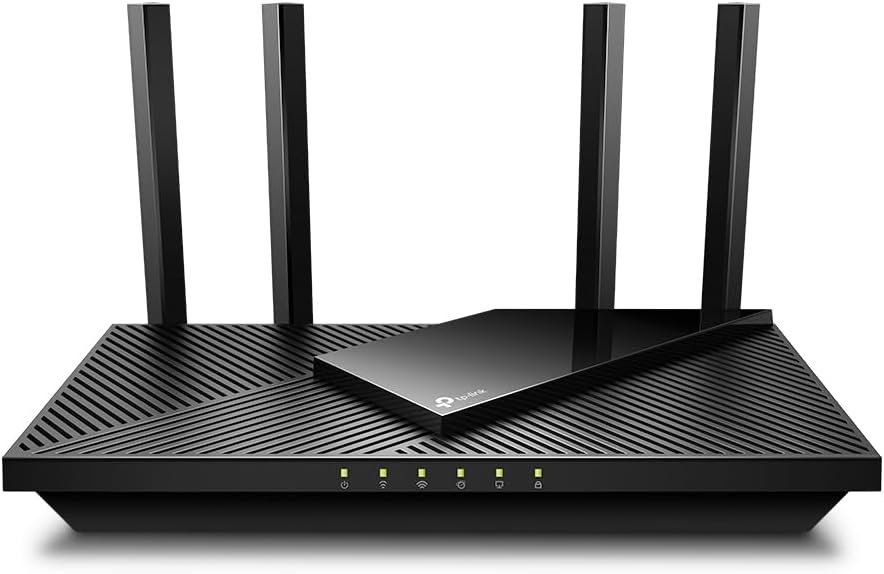




Reviews
There are no reviews yet.